This blog is moving -
check out my new blog here.
Friday, November 20, 2009
Thursday, October 22, 2009
I had fun creating these layer styles for photoshop. They're great to use as a fun n' funky way to add emphasis to your type. Looks really good when used on a chunky font. Check it out on Graphic River - a total 18 variations to choose from for only $2
Saturday, October 3, 2009
24/7 Royalty Free twitter background
Another graphic I've just added to my royalty free portfolio. A twitter background that can also be used for any web project. Easily customized for a service that operates 24 hours or for a personal twitter page. Check it out here 24/7 Twitter Background
Monday, September 28, 2009
Here's my latest contribution to my royalty free portfolio, I discovered a new royalty free site called Graphic Leftovers so I decided to give it a try.
Looking for a graphic element for your eco friendly project? Here's a choice of 6 button badges to glam up your next green project for only $1.
No deforestation took place during the production of this artwork!
Layered PSD file of tree button badges. You can use photoshop CS1 and up to open this file.http://graphicleftovers.com/graphic/green-badges1/ Easily editable as layer styles have been used on some elements Foiage, trunk and button badge are each on their own layer.
Tuesday, September 8, 2009
Preparing a file for Embossing
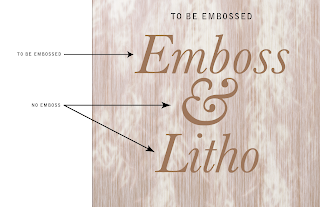
Here is my base image, I'm just going to prepare the word 'Emboss' for embossing, so the final product will have the word printed and embossed.
- When you emboss - the printer needs the embossed portion to be a solid color, so it can be 100% Cyan or 100% Yellow - the 100% Magenta is usually a good rule to follow as you'll notice straight away what portions are being embossed (unless you've used a lot of plain magenta in the design)
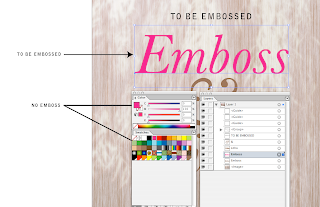
I've duplicated the word I want Embossed (see the layers pallette) and I've made it 100% of an obvious color.
- The embossed plate for the printer also needs to be made up of ONE color - so make sure that your embossed portion is changed to a 'Spot' color (it must not be a process color - unless the card is one/spot color).
- You could even make your embossed area from a spot Pantone that shows up as as a 10% yellow, but it would still be 100% of that spot Pantone... and renamed 'Emboss' - it must be a SPOT color.
- The emboss needs to have sharp/crisp edges (it is traditionally made from a solid block of metal -like old fashioned letterpress) hence the requirement for it to be a vector (you can do vectors in photoshop). So choose a font that will lend itself to sharp crisp edges, or make sure your graphic element has sharp crisp edges.
- You need to manually set the color to overprint - so that depends on what app you're using, if you're using Illustrator you can do this in the 'Attributes' pop up (from the 'Window' menu). Select the item to be embossed and check the 'overprint' option here.
To check your overprint
- If you check the 'Overprint Preview' it should show the embossed portion as a darker color. Let me try clarify what I mean: When the preview is off you should see the embossed portion as say 100%M. When you click 'Separation Preview' on, the 100% Magenta should look like 100% transparent Magenta (it looks similar to what happens when you use 'multiply' in photoshop')
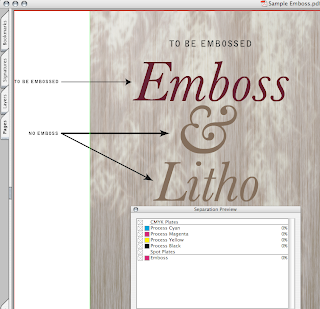
The 'Emboss' plate displaying as a spot color in Adobe Acrobat.
- If you can view your file in Acrobat Professional check your colors when you switch on the 'Separation Preview' (from the Advanced' menu) The embossed portion should display as a spot color (preferably named 'Emboss') and it should not knock out any of the colors behind it (if you switch the 'Emboss' off, you should still see all the design elements on your card behind it.
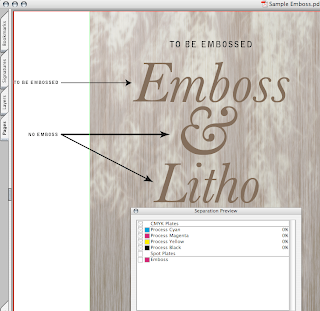
The 'Emboss' plate clicked off to show items underneath in Adobe Acrobat.
- If you don't have Acrobat Pro, then print color separations and make sure the embossed portion prints on it's own plate and does not knock out any of the elements behind it.
- Convert your text to outlines/paths if you're not going to make a PDF for print.
There are quite a few variables that need to be taken into consideration when prepping a file for special printing techniques. I've just covered some of them in this tutorial.
If you thought this was helpful, let me know.
Tuesday, September 1, 2009
Big Sky Country Web Page Background
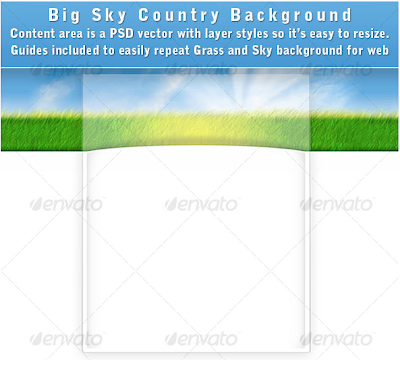
Think green, clean country air and nice white space. Think fresh and simple, soft, fluffy grass and lots of sky. Here’s the perfect layered PSD file to match.
:: Subtle curve on the main content area give it depth.
:: The main content area is a vector with a layer style so it can be easily resized and customized.
:: Guides included to indicate which area of the grass can be used to repeat along the x axis.
:: Move the sunburst around if you prefer it in another spot.
Still interested? Look for it on Graphic River under Tamixes for only $2.
Saturday, August 22, 2009
Original T-shirt
Sunday, August 16, 2009
Daydreamer Biz card on Graphic River
 Here's my latest item for sale on Graphic River. A fully layered PSD file for $3 - easy to customize. Keep the grass or remove it, add or delete some clouds, or remove the brush stroke background. Designed to match my Twitter Daydreamer background.
Here's my latest item for sale on Graphic River. A fully layered PSD file for $3 - easy to customize. Keep the grass or remove it, add or delete some clouds, or remove the brush stroke background. Designed to match my Twitter Daydreamer background.
Sunday, August 2, 2009
Individual by Tamixes
Create Custom Tee Shirts with zazzle.
Check out my store to see this design on a Tee Shirt. I've designed it to go on both white and black. A no frills typographic design, just a bold statement about being one of a kind. I thought it would look good with jeans - so hence the blue overtones.
Monday, July 27, 2009
Protesting handprint with a map

A graphic to use on you next protest poster. Available as a download for only $2 from Graphic River. It's a layered photoshop file with a separate layer for each map.
I was originally going to use the hand print for an activism campaign against gender violence. The palm was an ideal spot to put a female symbol, so the idea of using the palm area as an area for a graphic was born…
Friday, July 24, 2009
Plain Brushstroked Banners with a Watercolor Texture
 'Plain Brushstroked Banners with a Watercolor Texture' - this is my latest item up for sale on Graphic River. The watercolor texture was made by taking a 'print' from paint dripped on to a foamy mix of water and dishwashing liquid. I liked the outcome of the texture so I kept it, not quite knowing what to do with it… and along comes photoshop, ready to turn the ordinary into the extra ordinary. I made the brush stroked frame by customizing the presets from one of my brushes (37 Big Brushes) also for sale on Graphic River.
'Plain Brushstroked Banners with a Watercolor Texture' - this is my latest item up for sale on Graphic River. The watercolor texture was made by taking a 'print' from paint dripped on to a foamy mix of water and dishwashing liquid. I liked the outcome of the texture so I kept it, not quite knowing what to do with it… and along comes photoshop, ready to turn the ordinary into the extra ordinary. I made the brush stroked frame by customizing the presets from one of my brushes (37 Big Brushes) also for sale on Graphic River.
Thursday, July 23, 2009
Friday, July 17, 2009

Here's my latest addition to my Graphic River items for sale - 'Digital Freeze Landscape'. A casual snow background that's the seasonal opposite of 'Digital Oxygen'. Lotsa options for customization with the texture layer just by changing the blending mode to multiply - changes the snow scene to a night time landscape. The file also has 2 different psd layers for the snow, so it's easy to customize the snow fall.
Saturday, July 11, 2009

I don't post nearly as much as I intend to. I haven't had much time for any art, been focusing much more on my digital art portfolio.
I've just had 'Digital Oxygen Landscape' approved for sale on Graphic River.
Wednesday, July 1, 2009
I've started doing some designs for Graphic River, check out my designs under Tamixes. If you're looking for templates, images or backgrounds, browse around to see some of the talented designers on the site. Alternatively if you're a designer, sign up as an author, it's a great way to make some passive income.
Thursday, March 12, 2009
Wednesday, January 14, 2009
New Greeting cards + free ecard!
The latest addition to my card store.
Thank you note cards using my pencil drawings.
The Elephant Thank you card is also available as a free ecard from my greeting card store (see widget).
Thank you note cards using my pencil drawings.
The Elephant Thank you card is also available as a free ecard from my greeting card store (see widget).
Subscribe to:
Comments (Atom)









 I'm still building up the layers on this one, it's been 'on the shelf' since Feb. Pastel is one of my favorite mediums as each new pastel layer creates a new history to the drawing, it gives it movement and life
I'm still building up the layers on this one, it's been 'on the shelf' since Feb. Pastel is one of my favorite mediums as each new pastel layer creates a new history to the drawing, it gives it movement and life